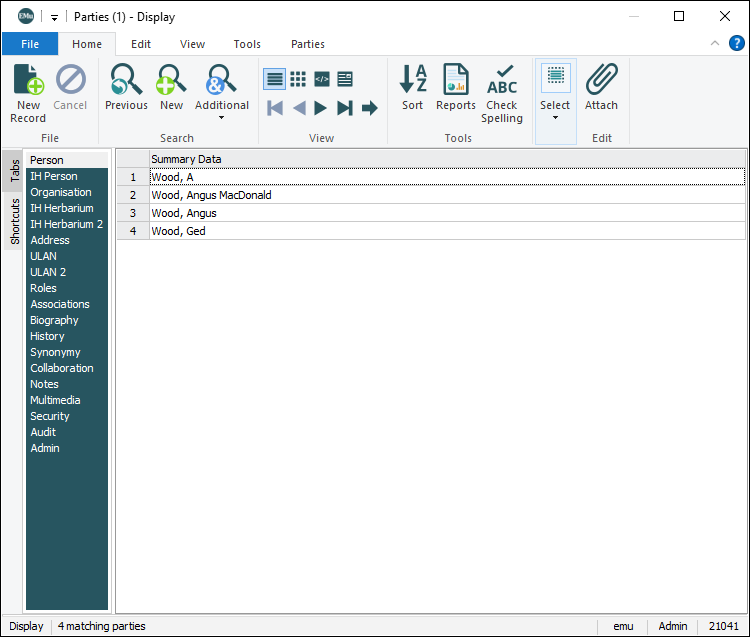Specify whether a target module![]() An attachment is made from a record in one module to a record in the same or another module. The module from which the attachment is initiated is the Primary module; the module that is attached is called the Target. opens in Details View or List View when attaching records.1
An attachment is made from a record in one module to a record in the same or another module. The module from which the attachment is initiated is the Primary module; the module that is attached is called the Target. opens in Details View or List View when attaching records.1
Note: The Attach Show List View Registry entry is available in EMu 9.0 onwards.
When we attach records we search for a record to attach to the current record![]() The record currently displayed in Details View or highlighted in List View (there is a faint dotted line around it). It is only possible to have one current record at a time. by entering a value in an attachment field
The record currently displayed in Details View or highlighted in List View (there is a faint dotted line around it). It is only possible to have one current record at a time. by entering a value in an attachment field![]() A field in a module that can be linked (attached) to a record in the same or another module. When an attachment has been made, the target record's Summary Data displays in the attachment field.; when we exit the field, a search is performed, and if more than one record matches the search value, the target module
A field in a module that can be linked (attached) to a record in the same or another module. When an attachment has been made, the target record's Summary Data displays in the attachment field.; when we exit the field, a search is performed, and if more than one record matches the search value, the target module![]() An attachment is made from a record in one module to a record in the same or another module. The module from which the attachment is initiated is the Primary module; the module that is attached is called the Target. opens and displays the matching records. By default, the target module opens in Details View. With this entry we specify that the target module opens in List View.
An attachment is made from a record in one module to a record in the same or another module. The module from which the attachment is initiated is the Primary module; the module that is attached is called the Target. opens and displays the matching records. By default, the target module opens in Details View. With this entry we specify that the target module opens in List View.
In this example we attach a Catalogue record to a Parties record by entering a name in the Creator's Name field:
When we exit the field, if only one record matches the search value, the attachment is automatically made. If more than one record matches, the target module opens and displays all matching records, allowing you to identify and select the appropriate record. By default, the target module opens in Details View:
With this Registry entry it is possible to have the target module open in List View by default:
Usage
This Registry entry can be assigned to users and groups:
| Key | User | User | Group | Group | Group | Group |
|---|---|---|---|---|---|---|
| Key 1 | User
|
User
|
Group
|
Group
|
Group
|
Group
|
| Key 2 | user | user | group | group | Default
|
Default
|
| Key 3 | Table
|
Table
|
Table
|
Table
|
Table
|
Table
|
| Key 4 | Default
|
table | Default
|
table | Default
|
table |
| Key 5 | Attach Show List View
|
|||||
| Value | boolean | |||||
User
|
user | Table
|
table | Attach Show List View
|
boolean |
User
|
user | Table
|
Default
|
Attach Show List View
|
boolean |
Group
|
group | Table
|
table | Attach Show List View
|
boolean |
Group
|
group | Table
|
Default
|
Attach Show List View
|
boolean |
Group
|
Default
|
Table
|
table | Attach Show List View
|
boolean |
Group
|
Default
|
Table
|
Default
|
Attach Show List View
|
boolean |
where:
|
boolean |
is true (the target module opens in List View) or false (the target module opens in Details View). Note: In the absence of this entry, a setting of |
Example
With this entry, all target modules will open in List View:
| Key | Setting |
|---|---|
| Key 1 | Group
|
| Key 2 | Default
|
| Key 3 | Table
|
| Key 4 | Default
|
| Key 5 | Attach Show List View
|
| Value | true
|